- Overview
- Software
- Web Design
- Pricing
- Get Started
- Contact
- Free Demo
The Member List module allows admins and members the ability to easily submit various information relevant to your organization - CEU credits, employment history, volunteer hours, sales, etc.
You can allow members to enter their own data or make that function admin only. Admins can add fields to track different types of data and extract that data out of the system.
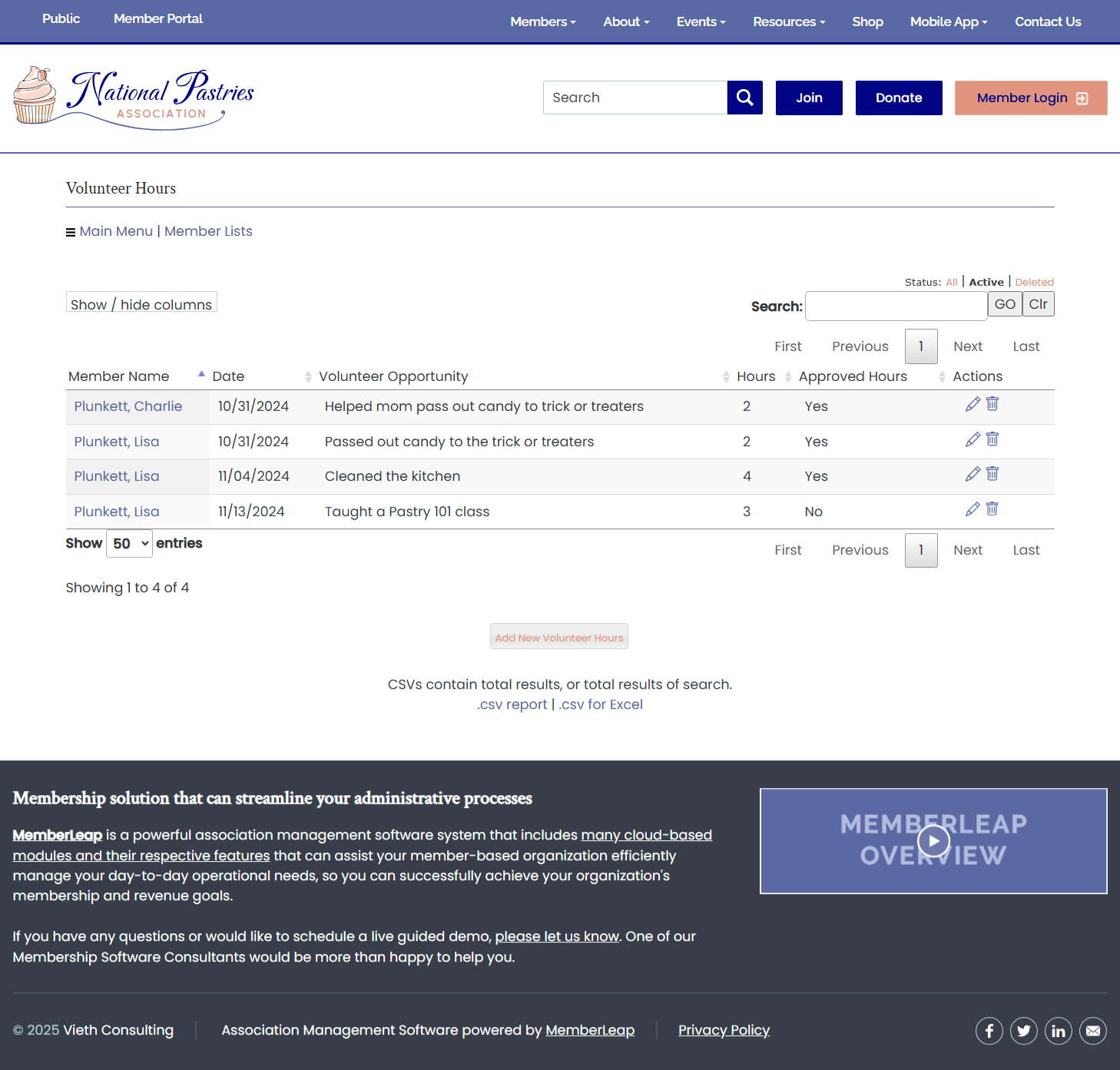
Some fields may be required and nested beneath other fields. There is an option to set a List Item Maximum Limit if needed, allow members to delete the data, allow members to edit the data, include the list on New Member Registration, and include a Minimum Number Required on New Member Registration if needed.
Admins can view list data from a member's profile edit page as well as add new data manually or mass upload a CSV of member list data by using the Member Search Field (Database ID, email, or member number). They can also download all member list data in CSV and XLS.