- Overview
- Software
- Web Design
- Pricing
- Get Started
- Contact
- Free Demo
One of the best ways to encourage engagement, and build a strong community is to encourage your members to communicate with one another via a message board. The message board (forum) is organized into boards and topics. The boards correspond to a category of conversation, and within each board are different topics relevant to that board (category). Once a topic is posted (typically a question), members can then start the discussion and reply to the question (or to other members' replies).
Members have the opportunity to opt-in/opt-out of various boards. If opted in to a given board, they will receive emails when new topics or responses are posted within that board.
Moderated Forum - optionally, moderator approval can be required for new topics. Assign anyone as a moderator (without having to give them admin permissions) and pick and choose which boards they can moderate or give them permissions to all of them.
Board-only/Committee-only/Member-type-only - boards can be set up that are limited to your association executives (board members), limited to project/committee members, limited to given member types, or open to all of your general members.
Email List Service - The email list service (sending a message to an email address within your org, which is then relayed to your members) is a convenient way to send messages to your members who have opted in to receive them. Integrated with our Message Board system, you can set up multiple email lists for interest groups and committees within your organization. Message boards enabled with the email list service are also a convenient way for boards and committees (and other small groups) to have a discussion among themselves. The convenience of email, combined with the record-building of a message board.
Auto-archive - older topics can be archived after a set number of days
Banned-list - abusive posters can be banned
Private/Public view - the boards can be members only or they can be published to the general public if you like
Access to Post/Respond - participation requires that a user has a login. Typically, this means members-only, but it is also possible to grant non-members access if you so choose.
Custom verbiage - based on the nature of your association, you may post tailor-made instructions and rules for use
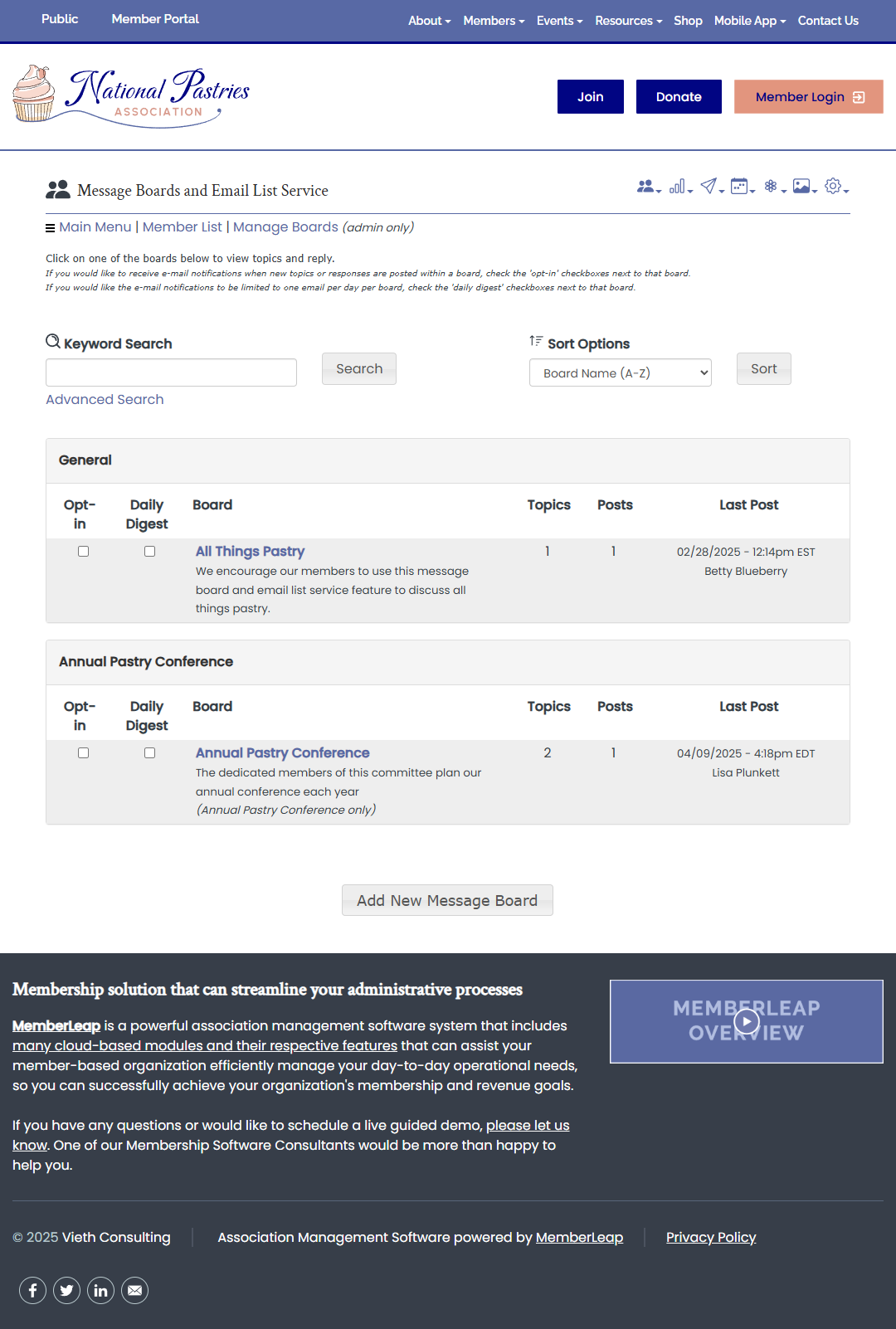
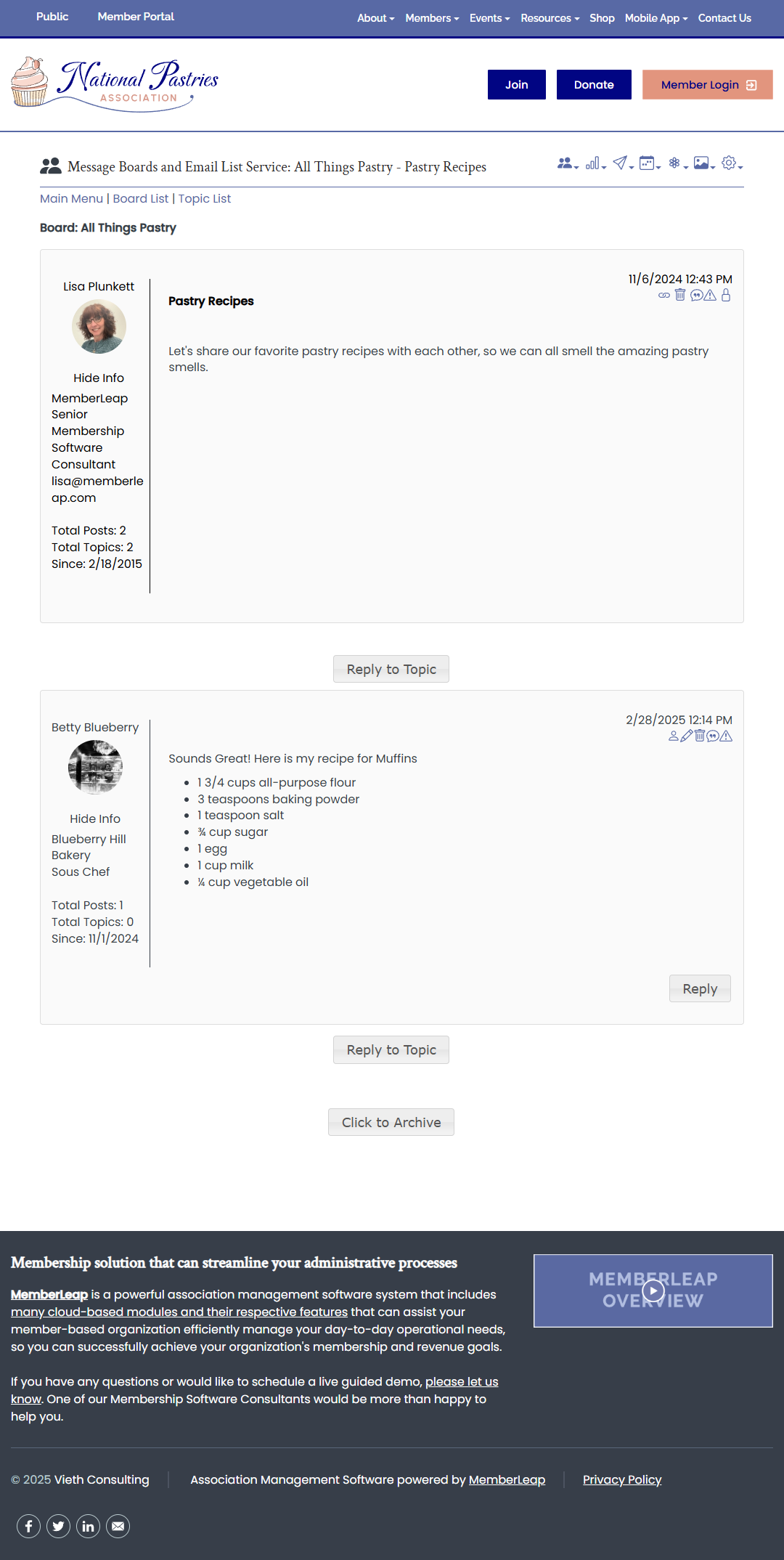
Responsive Design: The message boards will adjust to the size of the screen and be much more user friendly to mobile and other touchscreen devices.
Message Threading: If this is enabled, you can directly reply to someone's post, and it will be tiered directly below that post.
Post & Topic Colors: By default grey tones are used for the backgrounds, but you can control the background, border, and text colors for posts and topics.
Default Ordering: You can set the way that posts and topics order by default, and users also have options to change them when viewing the boards too.
Inline Replies and Topics: Instead of going to separate pages to post replies and new topics, users can click a button to open a reply box directly on the page they are on.
Enhanced Search Functionality: Users can run more in depth searches easily from the topic list page.
