- Overview
- Software
- Web Design
- Pricing
- Get Started
- Contact
- Free Demo
The Content Manager is an easy-to-use WYSIWYG (what you see is what you get) interface that is very similar to common word processors with tools for formatting text, inserting images, adding links, and more. You can add, change, or delete pages of content as needed. You can also create various internal template webpage layouts, copy, and then add content.
For associations, much of the frequently changing content on your website is data-driven, such as member directories, calendar of events, and news articles. Because of this, the websites we build are a fusion of general content pages, edited via the content manager, and script driven pages that display your data in an appealing manner based on configuration we set during the development process. By separating data from presentation, the function is separated from form, allowing your website to have a consistent and appealing look over time. This avoids unappealing, inconsistently formatted pages from cropping up due to changing administrators and procedures.
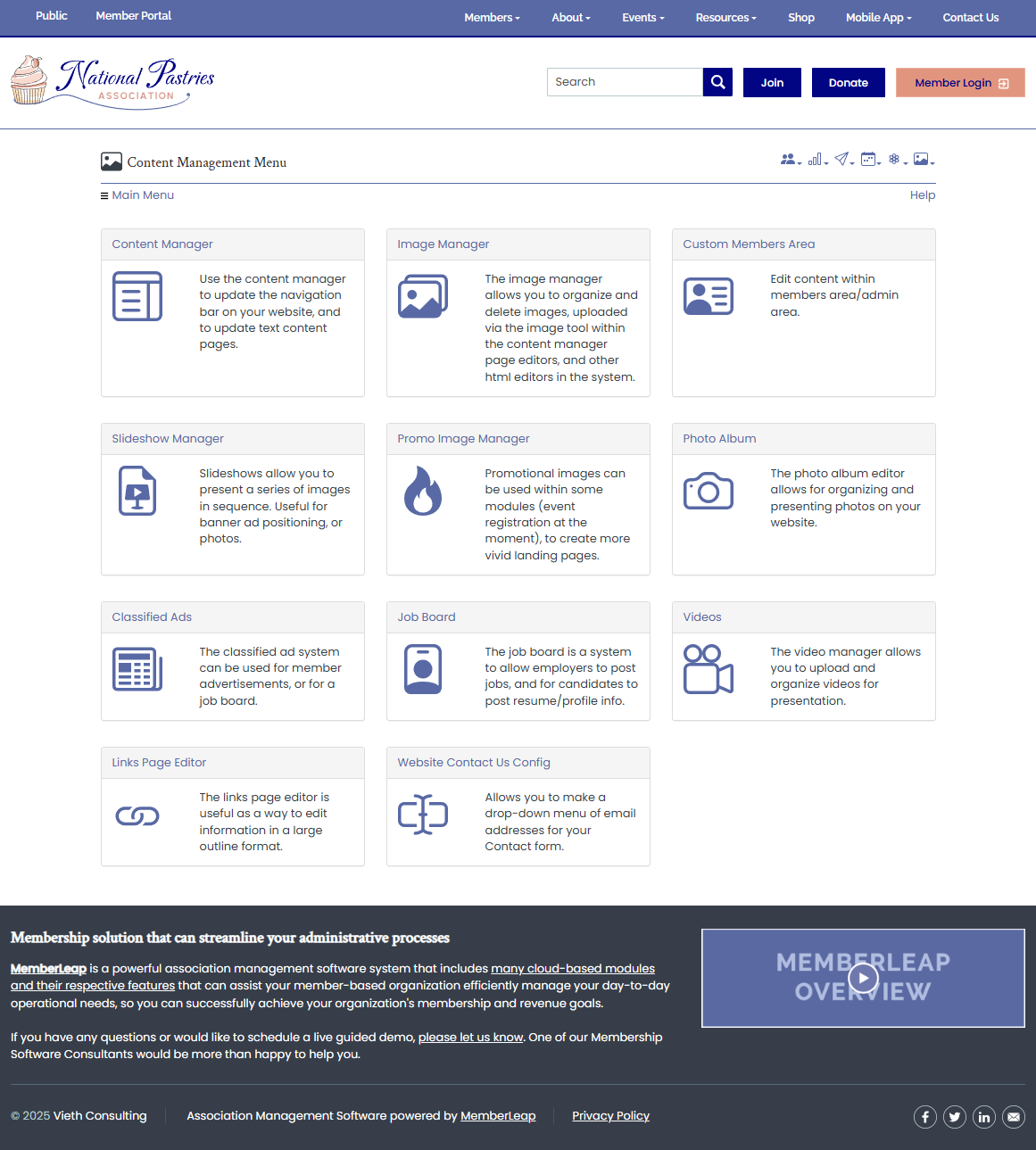
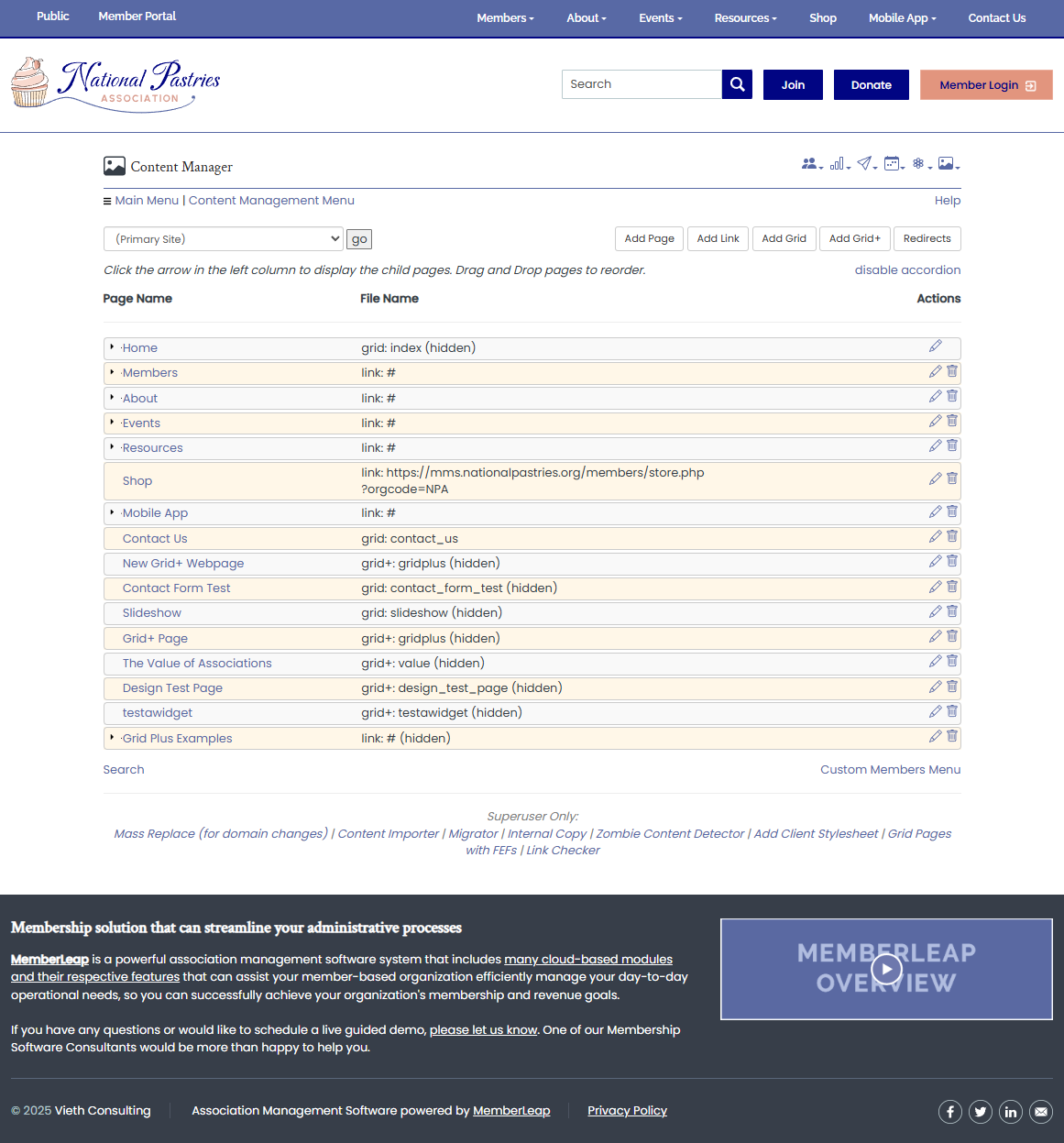
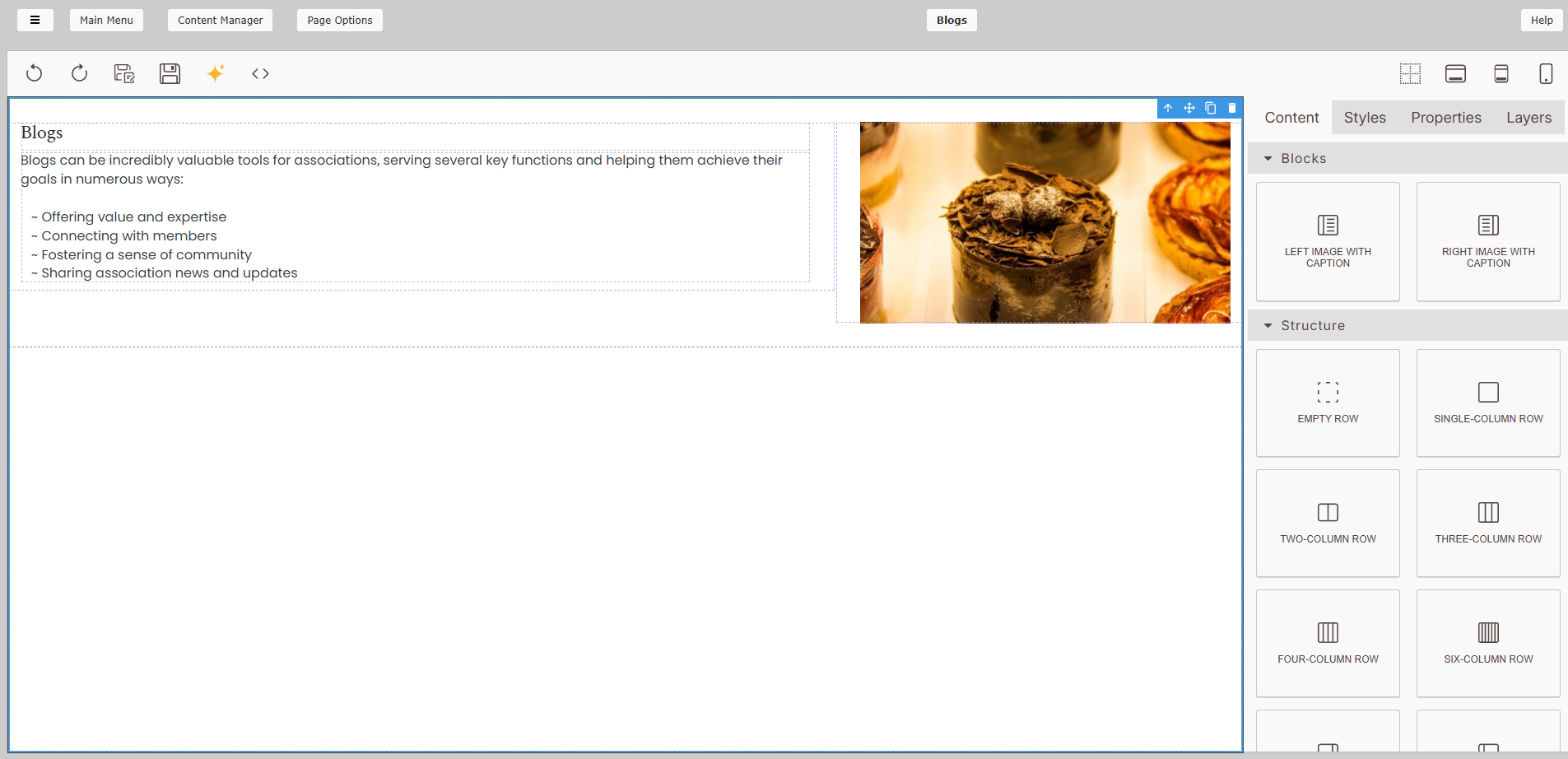
Building complex pages with sections and subsections can be challenging. This combined with making these same pages responsive and mobile friendly is difficult as well. To make this easy, you can use our Grid Page Editor to easily build and edit these complex pages. Each grid is composed of columns embedded in rows; for smaller devices like smartphones, the columns will stack for easy viewing on mobile devices.
Our content management system is designed to allow for management of sub-sites. For example, an association could have several sub-sites for sub-groups, committees, annual conventions, or for fundraisers/foundations.